Android Manager is an amusing interface for controlling Arduino remotely over Wi-Fi or Ethernet. Whether it is home automation or remote control, Arduino manager has already captured everybody’s attention. This post by James Bruce, following the trend, has explained the role of Arduino manager and how is it used to control Arduino from mobile or tablet. The Android manager has the ability to turn on or off relays and servos; it also helps in gathering sensor data and to create thresholds or alarms that react to the particular data.
The android apps are identical in functioning with the lack of code generator. In this project, Mr. Bruce has tested it with iOS with limited requirements. This includes ArduinoManager, for iOS or Android, Official Ethernet or Wi-Fi shield, iOSController library installed, example code for Ethernet or Wi-Fi versions and a servo with some analog sensors, potentiometer, a breadboard, and some LEDs.

Before starting this project, make sure to acquire some Arduino coding skills. Though an example with full documentation is available, but all projects are an amalgamation of the UI developed by Arduino Manager along with some custom coding for Arduino. The Arduino manager library installed in your system has certain codes, which are edited and replaced with your own home network so that it can be used while you are away from home.
In case, you are using Arduino Uno, the SD card data logging support is disabled for the program to fit in memory. While Arduino mega has more memory, users don’t have the memory problem. The wiring in a test circuit is done according to the following diagram.
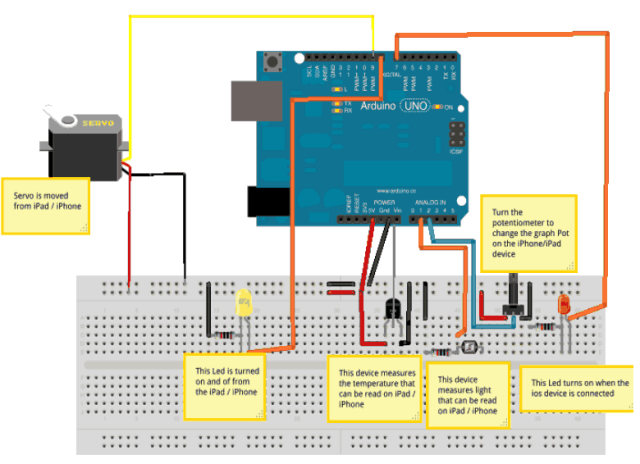
In order to control other things, all you need to do is to adjust the Arduino code, according to the project. Other alternatives for this application are called ArduinoCommander, but it will cost you certain amount to unlock its features.
Check out the complete details on the following link.
Filed Under: Reviews


Questions related to this article?
👉Ask and discuss on EDAboard.com and Electro-Tech-Online.com forums.
Tell Us What You Think!!
You must be logged in to post a comment.