Components Required –
Block Diagram –
Circuit Connections –
Fig. 2: Prototype of Arduino based Bluetooth Controlled Sensor Data Monitor
The project involves an Arduino based circuit and an Android phone. The Arduino based circuit is assembled the following manner –
How the circuit works –
Fig. 4: Image of Arduino based Bluetooth Controlled Sensor Data Monitor
When the circuit is powered on, the Arduino board loads the required libraries and start fetching data from the DHT-11 Temperature and humidity sensor and the LDR sensor. DHT11 Temperature and Humidity Sensor is a digital sensor with inbuilt capacitive humidity sensor and Thermistor. It relays a real-time temperature and humidity reading every 2 seconds. The sensor operates on 3.5 to 5.5 V supply and can read temperature between 0° C and 50° C and relative humidity between 20% and 95%.
Programming Guide –
You may also like:
Project Source Code
###
//Program to#include// Software Seral library #include #include const int ledPin = 13; // LED's dht DHT; #define dht_dpin A0 SoftwareSerial BTserial(8,9); // RX | TX LiquidCrystal lcd(13, 12,5, 4, 3,2);// Pins used for RS,E,D4,D5,D6,D7 int humi,temp,data; void setup() { Serial.begin(9600); BTserial.begin(9600); lcd.begin(16,2); lcd.setCursor(0,0); lcd.print("Engineers Garage"); lcd.setCursor(0,1); lcd.print(" BT CONNECTION "); delay(3000); lcd.setCursor(0,1); lcd.print(" "); } void loop(){ digitalWrite(ledPin, HIGH); DHT.read11(dht_dpin); //read DTH11 data data = analogRead(A1); humi = DHT.humidity; // DTH11 Humidity sensor data temp = DHT.temperature; // DTH11 Temperature sensor data lcd.setCursor(0,1); lcd.print(humi); lcd.setCursor(7,1); lcd.print(temp); lcd.setCursor(13,1); lcd.print(data); BTserial.println(humi); Serial.println(humi); BTserial.print("|"); BTserial.println(temp); Serial.println(temp); BTserial.print("|"); BTserial.println(data); Serial.println(data); delay(1000); digitalWrite(ledPin, LOW); delay(50); } ###
Project Video
Filed Under: Electronic Projects
Filed Under: Electronic Projects





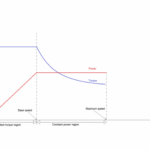


Questions related to this article?
👉Ask and discuss on EDAboard.com and Electro-Tech-Online.com forums.
Tell Us What You Think!!
You must be logged in to post a comment.