Among various App Notes, #1242, google dashboard deals in the implementation of a web temperature dashboard for Arduino Ethernet. It aims to show you the working of Memory-Map concept in real and how it helps to improve your Arduino projects with simple amendments.
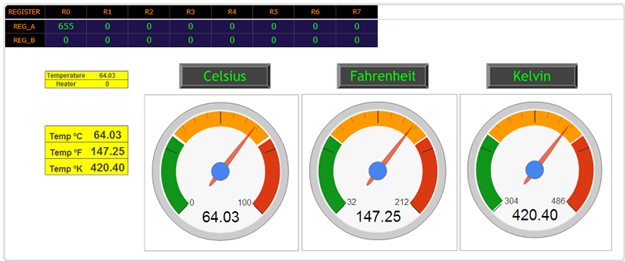
The system comprises an Arduino with a temperature sensor and is connected to the NearBus Connector via the internet that displays the temperature value in a graphical way through the Google Spreadsheet Web App.
The NearBus system has generally two working modes i.e. the VMCU (virtual microcontroller unit) mode and the TRNSP (transparent) mode and here the TRNSP mode is used. Under this mode, the system works by replicating two groups of 8 registers, where one group sends data from Microcontroller to the Cloud and the other receives data in the Microcontroller from the Cloud.
One of the features of NearBus is that the complex process can be achieved easily including a single line of a code can be synchronized in the register blocks with the Google Cloud and then it can be accessed from a simple spreadsheet table. Hence, under this mode, a value in the spreadsheet can be replicated in the Arduino’s memory in a periodic manner and vice versa.
The configuration includes setting up a New NearBus Account along with the Google Channel in NearBus. Next, the Google Spreadsheet is configured by logging into your Google account and selecting the Google Drive option in the menu bar to create a new spreadsheet. Now, the code is written into your Arduino and define the math formulas in the Worksheet by creating the dashboard using the different gadgets that Google offers. Finally, wire your Arduino. You can get the complete information from the following website.
Filed Under: Reviews


Questions related to this article?
👉Ask and discuss on Electro-Tech-Online.com and EDAboard.com forums.
Tell Us What You Think!!
You must be logged in to post a comment.