Either you can use Arduino “main” serial port to “talk” to a program, or leave that channel for programming, and then use two other pins for an extra serial link which is dedicated to the external device. There are programs like Flash that doesn’t have native serial capabilities but they can still communicate with Arduino with the help of an intermediary, like a “translator”.
Ardulink
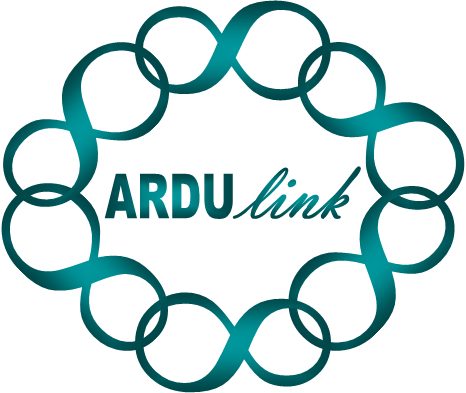
It is an open source for complete java solution and controls and coordinates Arduino boards. It is responsible for defining a communication protocol along with a communication interface that allows several protocol implementations. Further, it is comprised of several java libraries/applications like Ardulink Core, Ardulink SWING, Ardulink Console, etc.
CmdMessenger
CmdMessenger messaging library is applicable for both Arduino and C# & VB .NET / Mono. It is chiefly responsible for implementing the commands that can be sent or received along with multiple arguments that can be appended to commands. Further, it has callback functions, optional waiting for a acknowledge commands, escaping data and sending and receiving both plain text and binary data etc.
Phiro

Phiro is another smartphone app which program as well as control both Arduino and Phiro simultaneously via Bluetooth without the internet. iArduino App is for iPhone and iPad that controls Arduino Board Wirelessly and provide interactive features including GPIO control of Arduino board, LCD display control, etc.
MegunoLink
It is a user interface development tool for Arduino and provides data-plotting, monitoring and user interface construction for initiating your next project. Whereas Instrumentino is an open-source modular graphical user interface framework that controls Arduino-oriented experimental instruments and helps in expanding the control capability of Arduino.
MakerPlot
It is a software for Windows® that allows plotting analog and digital data to be produced by the microcontroller with ASCII serial outputs. Further, there is an app named Blynk that controls Arduino from the smartphones and is responsible for establishing Internet connection along with building an app and writing hardware code.
If you want to download this app and want to gain complete information about the same, visit the following website.
Filed Under: Reviews


Questions related to this article?
👉Ask and discuss on Electro-Tech-Online.com and EDAboard.com forums.
Tell Us What You Think!!
You must be logged in to post a comment.