REQUIREMNTS:
CIRCUIT DIAGRAM:
Check the circuit diagram tab for complete circuit for Fastest Finger First (without microcontroller or IC)
DESCRIPTION:
I heard about this term “Fastest Finger First” in the show “Kaun Banega Carorepati” hosted by the legendary actor “Mr. Amitabh Bachchan” and I think most of you might be aware of that. But the interesting part of that show for me was when fastest finger first was played amongst the contestants. I always wondered whether I could build stuff like that. Then in my school days, I was given a job to create a buzzer system which could detect which one of the 4 contestants pressed it first. I implemented it in a quiz at my school and it worked damn awesomely. It took me quite a time to think on how I am going to build it because at that time I did not have the knowledge of microcontrollers. My dad who’s an electrical engineer helped me with the basic idea of using relays (thank you dad). Then, I started imagining as to what kind of circuit I should make so that it works accordingly. The CIRCUIT DIAGRAM that you can see above is what came out as a result of my hard work. I know it’s a bit complicated but it really makes me feel proud of myself. Now let’s move on to the description shown in the circuit above. For your ease, I have given a unique colour to every wire associated with individual relay.

Fig. 1: Image showing Relay with SPDT Switches

Fig. 2: Image of Relay Base

Fig. 3: Image of 14-Pin Relay having 4 SPDT Switches

Fig. 4: Image showing NC and NO pins on Relay
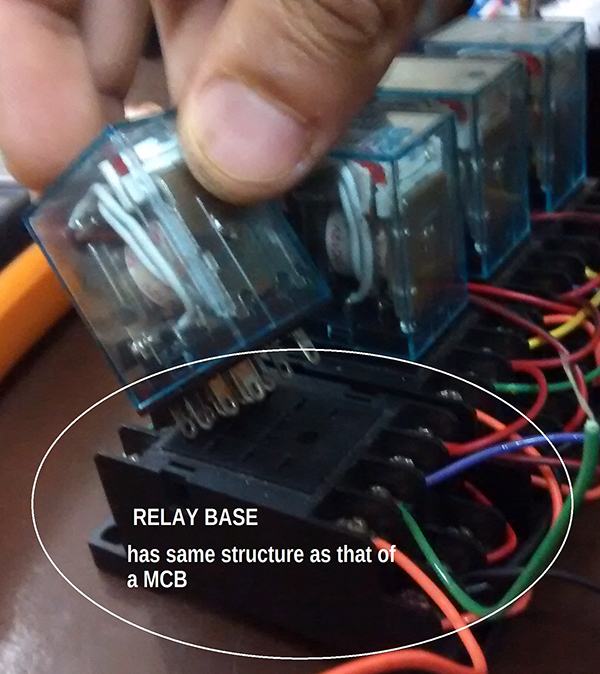
Fig. 5: Image showing Relay base and MCB Connections
What I am doing in this circuit is that I have connected the GND of every relay common to the GND of the battery but I have limited the VCC part (of every individual relay) by passing it through the NC and common pin connection of remaining three relays. Refer to the circuit diagram. Further, I have connected the VCC of the battery and the individual relay via a SPST switch. So as soon as the first switch is pressed VCC goes via three relays (via their NC and common connections) to the VCC pin of the fourth one. This turns ON that relay, and switches its common pin (4 common pins) to NO part which breaks out the VCC connection for the remaining three relays. In this manner we can determine which one pressed the buzzer first. One more addition that I have done in this circuit is that even after releasing the buzzer the relay remains ON. If you are interested in knowing how I did this; then check out for the ‘maroon’ coloured lines in the Circuit Diagram. This also led me to include a refresh button (I have not mentioned it in the circuit diagram) for starting it all over again after the results are known. It’s just like removing the contacts from the battery terminal. So, I placed a SPST switch in between the VCC wire connection as the refreshing button.

Fig. 6: Prototype of Relay based Fastest Finger First Circuit
Circuit Diagrams
Project Video
Filed Under: Electronic Projects
Filed Under: Electronic Projects

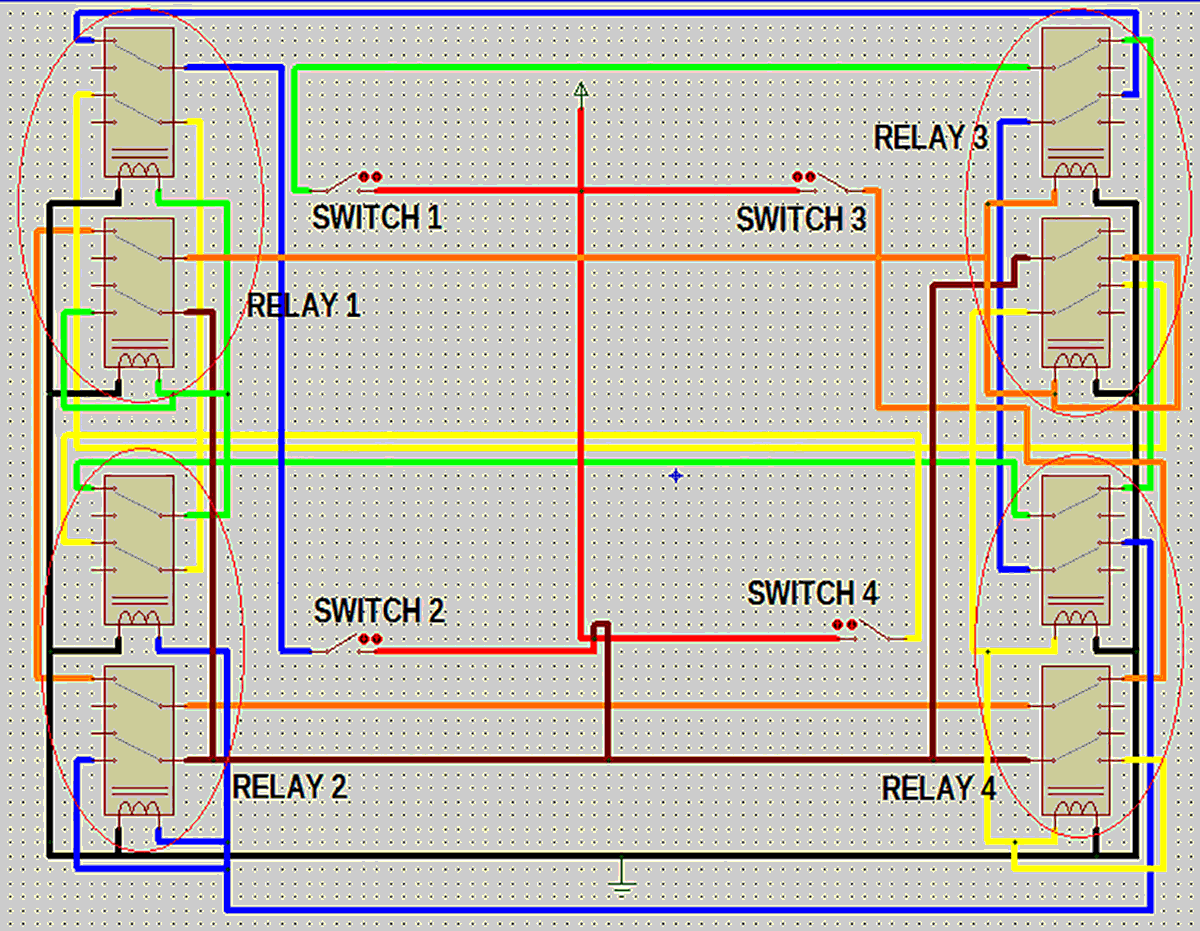

Questions related to this article?
👉Ask and discuss on EDAboard.com and Electro-Tech-Online.com forums.
Tell Us What You Think!!
You must be logged in to post a comment.