Let’s move on to the details so as to know what the chip contains and how does it work.
Some details from the information provided by the company:
1. It is from the Product Family, ThinkGear AM, where A means ASIC and M means Module.
2. Model Number of the Chip is TGAM1, Revision Number 2.3.
3. Dimension of the Module is 29.9mm X 15.2mm X 2.5mm (1.1 in X 0.60 in X 0.10 in).
4. Module weight is 130 mg (0.0045 ounces).
5. Operating Voltage of this Module is 2.97 V – 3.63V
6. Maximum Input Noise, the module can filter is 10mV peak to peak. We will later measure our noise and will make sure that the noise in within the module range for optimum results.
7. Maximum Power Consumption of the module is 15mA @3.3V. We will check these values with a multimeter and will measure each parameter. It will be fun to check these values by our own.
8. ESD Protection of the device is 4kV for the Contact Discharge and 8kV for the air discharge. It’s important to note that Electro Static Discharge is the flow of electricity between two charged objects caused by contact, dielectric breakdown or electric shock. It is mainly caused by a static charge of two bodies. The static electricity can be built by induction ortribo charging (Certain material become electrically charged after they came into contact with different material)
9. The device can communicate serially with 9600, 1200, 57600 bps baud rate. There are configuration pins by the help of which, we can change the baud rate. I will make sure I will cover this part later.
Here is the PIN diagram of this TGAM1 (NeuroSky Chip).
This is the view which we see when we have opened the mindflex headband.
Here, by seeing these two images, we can observe that the 5 pins at the right side of pic1 are the five pins on the left side of Pic2.
Let me tell you in brief about the pins of this chip.
In P3
In P4
In P1
Labels marks “” are labeled on PCB.
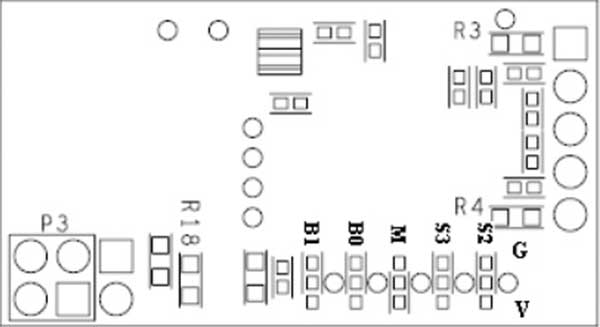
Fig. 1: PIN Diagram of NeroSky Chip
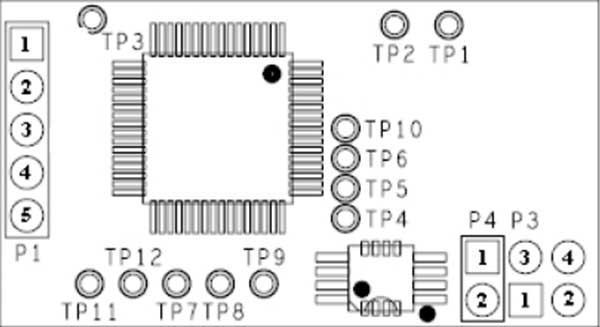
Fig. 2: Graphic Image Showing Configuration of NueroSky Chip
Now let’s see how we can change the serial transmission speed of the NeuroSky Chip and its data content. You may find this chip in some other Brain Headband and if you want to change the transmission speed or data content then this article is for you.
Well, ThinkGear sends the following packets, usually serially. The codes that may appear in the packets are:
TGAM1 supports following command bytes:
These commands can change the baud rate and data content of the NeuroSky EEG chip.
Configuration
TGAM1 has built-in configuration pad which can be used to change the default settings. There are two types of default setting that can be changed, namely baud rate and data content. The configuration pads are located on the back side of the TGAM1 chip. The B0 is used to configure the baud rate and B1 is used to configure the data content. The M pad is used to configure the notch filter frequency.
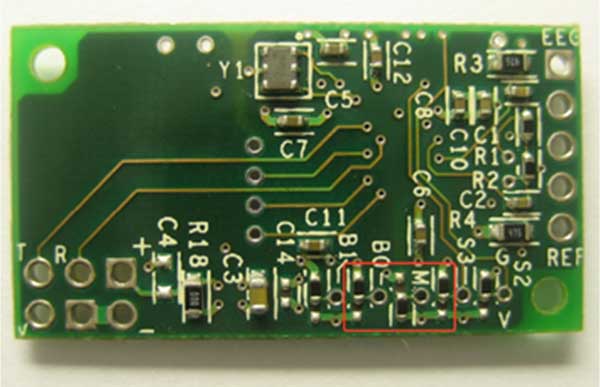
Fig. 3: Image showing a side view of NeuroSky EEG Chip
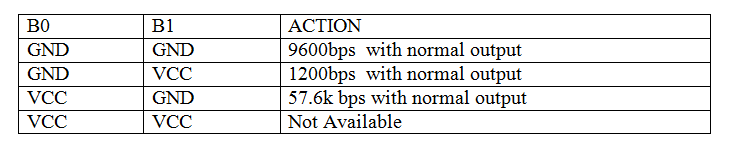
Fig. 4: Table listing configuration parameters of NeuroSky EEG Chip
In the normal output, the chip transmits poor quality value, EEG value, Attention Value and Meditation Value.
In the Default mode, the B0 and B1 are connected to ground to communicate at 9600bps with normal output.
We can also change this configuration by sending commands serially to the chip. I have discussed earlier the commands which TGAM supports.
So, by sending command 0x01, 0x02, 0x00 we can change the configuration serially. But once the system is reset, it will return to the hardware reset and will continue in the configuration set by B0 and B1.
Now, the TGAM has notch filters to reduce the outside noise. The notch filter frequency can be set by the M pin. It is usually used to reduce the 50Hz or 60 Hz noise of the environment. In our previous articles also, we have seen that there was a noise coming from the environment of 50Hz in India. This is because the supply which we get from the Govt is of 50Hz and magnetic field of 50Hz floats in the environment. This is the reason there is a sense of this field in the brain wave.
To remove this extra signal from our brain wave, TGAM1 has notch filters. The M pin is to configure this to 50Hz or 60Hz. If the M pin is connected to Vcc than it is working at 60Hz and if the M pic is connected to Ground, then it is working at 50Hz.
By default setting of the TGAM1 pins is 9600 bps with normal output and notch filer of 60Hz frequency. I hope now if you ever see this TGAM1 chip then you can work on its configuration and can do your desired task.
How does it work?
After going through the components and configuration of the EEG chip, it’s important to get acquainted with its working so as to extinguish the fire of exploration in our mind. So let’s get started with that.

Fig. 5: Image showing top view of NeuroSky EEG Chip
Here is my detailed assumption how this chip will be working. I am not pretty sure about it but this information has been gathered from various sources.
The Chip has 5 inputs including EEG, its shield, ground, reference. Now the EEG electrode is directly connected with the EEG pin with a shield. The reference of this data is the reference electrode which is finally connected to our ear. Now the TGAM1 chip has one processor with filters. These filters are to filter noise and to separate different brain wave type.
Let us say an EEG signal from our brain enters the TGAM1 chip. This signal first enters into a filter which separates all the signals with more than 100Hz frequency. As most probably the highest frequency wave i.e. Gamma wave is up to 100 Hz. After that according to the M pin configuration, extra signals of frequency 50Hz or 60Hz are removed. Now we have a signal with a frequency ranging from 0.3Hz to 100 Hz. Now filters will divide it according to the Brainwave type. For ex, from 3Hz to 7Hz waves are separated differently as compared to those from 7Hz to 13Hz and so on.
Now, these signals are sampled at the rate of 512 Hz and later are sent to the ADC with the 12-bit resolution. This finally ends up getting a digital value for each separate Brainwave types. Now by many digital values of a single Brainwave type, power FFT is calculated by the processor. After getting the power FFT values of all the Brainwave Types the processor looks for the configuration pins. We have recently discussed the configuration pins. Now after the configuration pins, the processor output the digital FFT values for each Brainwave type serially via the Tx pin at the baud rate set by the configuration pin. The default value is 9600 with normal output.
The mindflex board receives these serial values and then does its own calculation for transmitting this signal wirelessly. This sums up the NeuroSky chip EEG details. Stay tuned for more information on the experimentation of brain waves.
You may also like:
Filed Under: Brainwave, Tech Articles, Tutorials




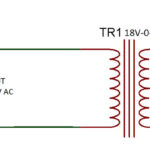

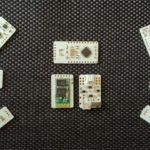

Questions related to this article?
👉Ask and discuss on Electro-Tech-Online.com and EDAboard.com forums.
Tell Us What You Think!!
You must be logged in to post a comment.