Earlier, a serial communication was required to establish between Matlab and Arduino in order to make them talk, where programs were written separately and data was processed in Matlab. But now, things have been made easier as Matlab has developed a software for interfacing low-cost hardware like Arduino, Beaglebone black, Raspberry pi, etc. It means that one can easily use Arduino hardware with Matlab.
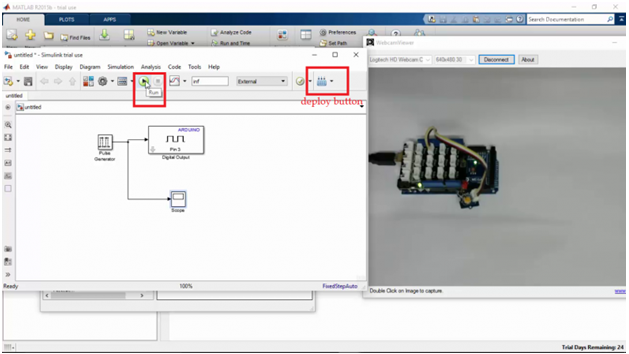
In the tutorial of labview, it aims to show the process of programming Arduino from Matlab Simulink. It is a powerful graphical programming language generally used in industries. As the heading says, it will guide you to how to blink an LED using Arduino and then program from Matlab Simulink. Before going through the process, learn how to install all hardware and software required for this project.
In order to make the LED blink, the LED is connected to a pin and simultaneously, Arduino is connected to a Laptop or PC. Then the Matlab is started by clicking on the Simulink Library and a new model is created from the simulink library. In order to run the code on Arduino, the run button is temporarily used to run your code which verifies the program.
If results are not satisfactory, then the codes can be changed until the desired results are achieved and if the program seems to be perfect, the codes can be permanently deployed by pressing the deploy to hardware button available in the Model window.
For detailed instructions, one can check the video to understand how to control an LED by using Matlab. Further, it can also guide you in the process of installation of the Hardware support for Arduino in Matlab.
Filed Under: Reviews


Questions related to this article?
👉Ask and discuss on EDAboard.com and Electro-Tech-Online.com forums.
Tell Us What You Think!!
You must be logged in to post a comment.