Mouse is one of the most important peripheral for computers, especially for those which are not touch screen based. Fascinating is the concept that how various types of computer mice are available depending on the need, shape, pointing technology etc. There was a time when only ball mouse was prevalent. A proper surface was needed to make it work and regular cleaning was mandatory too. Then came in the optical technology giving us LED and laser based mice which, now has removed the barriers of wiring too. These optical mice are now the present and probably future of this palm sized computer peripheral. This article would detail with difference between a general optical mouse and its sub-type, a Laser mouse. Obviously, both these mice are based on light based tracking method but stand apart when detailed in numerous other terms.
1. Technology Inception: Optical mouse technology was invented in the year 1980 but it took almost 2 decades to get to the commercial success threshold. Laser mouse was first seen in Sun computers’ servers and workstations. It was launched for day to day computing purposes in the year 2004 by Logitech.
2. Light Source: Optical mouse can use LED or an array of photodiodes as their light source. Laser mice use infra red laser sources which are invisible to the naked eye. However, when photographed using a CCD sensor, a purple can be seen in the image. As Laser and optical mouse would appear similar in their appearance, one can figure out the difference only by turning them upside down and comparing their light sources. Optical mice usually have a red, white or even blue colored light coming out of them whereas laser mice will have an infrared source which usually is not visible.
3. Button Functionality: Optical mice come with a manufacturer setting of two buttons and one scrolling wheel or three buttons. Laser mice, on the other hand, carry much more functionality features as they have extra buttons which can be programmed by the user. The number of buttons on a laser mouse can go as many as 12.
4. DPI and Mouse Sensitivity: Dots per inch (DPI) is a measure of mouse sensitivity. It can be defined as the number of movements the mouse can sense when it is moved one inch. The higher the DPI of a mouse, more sensitive the mouse pointer would be. The user can then expect more precise and accurate mouse-pointer experience.
5. Generally laser mice are known to show a fairly high DPI than other optical mice. An optical mouse is known to show DPI of upto 800 while laser mouse support DPI’s anywhere between 2000 and 3400. A few laser mice also allow DPI variations.
5. Surface: Mouse have been known to work under a relatively softer platform known as mouse pad and most of the optical mouse need a mouse pad to work. These mice don’t work that well when working on shiny or highly reflective surfaces.
However, surface is no constraint with the laser mouse. One can use them on something as hard as a coffee table or as soft as a bed.
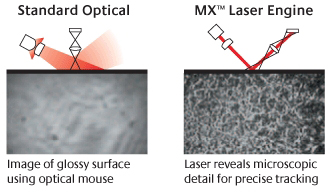
Surface for Optical and Laser Mice
6. Optical vs Laser Moues: Battery Consumption – When user goes to wireless mode of mouse pointing, standard optical mice are not that much encouraged as they have been known to struggle with battery back-up. Though there have been improvements in power usage and even type of batteries, not much satisfactory battery back-up has been grabbed from these mice.
On the other hand, laser mice give a better battery back-up and can run on for 8 months on Li-on batteries. It is recommended to use rechargeable batteries with any type of wireless mice as it would be more economical and better battery life would be possible.
7. Optical vs Laser Mouse: User Experience – Optical mouse has definitely proved itself as a much improved version over the mechanical mouse. However, it cannot take down the supremacy that laser mouse has established in terms of user experience. As the screen for the computer sizes up to 17inches and even larger sizes, it is desired that the mouse gives a good DPI. Here, Laser mice are always preferred than the simple optical ones. Also, laser mice are popular among gamers for their high precision and added hardware feature of extra buttons.
8. Optical vs Laser Mouse Pricing: Both mice are available in economic prices but when one goes towards high end mice which are designed specifically for gaming, he would find laser mice normally. Apart from the laser based navigation technology, laser mice have a better plastic body which can be covered by Teflon and other non sticky coatings which promotes longer use. Moreover, the DPI can be changed as per the output screen.
9. Optical vs Laser Moues Applications: Optical mice are more of general task mice which suffice enough to be used at homes, office and schools. When the user adapts to a larger screen or wants to work on graphics or wants to play high-end video games, it is more probable for he would use a laser mouse. Laser mice are also available with several modifications such as different surface texture, including a separate trackball etc. Some laser mice are also developed in a game specific manner where user can play the game using just a mouse.

Filed Under: How to


Questions related to this article?
👉Ask and discuss on Electro-Tech-Online.com and EDAboard.com forums.
Tell Us What You Think!!
You must be logged in to post a comment.