Necessity of the Nets and labels in circuit designing:
In small circuits, we can connect components directly with wire (using “place wire” option). But in complex circuits like motherboard circuit, we may have to establish a lot of connections between different sections, whereby many connections may overlap. So, there is a chance of getting confused in circuit designing. Also, the probability of getting errors is more. We can overcome this problem by using labels or Net names (Net Labels).
Net: Net is a simple electrical connection between components. We can create Net by using place wire.

Fig. 1: Image showing a Net on PCB Layout
Net Name (Label): Every Net has its own name, but it is not visible. Also, we can assign a name to any Net. This is also called local label. It is very useful in complex circuits. If we are assigning the same name to different Nets in different places, it means, there is only one electrical connection between many components. This can simplify the circuit.

Fig. 2: Image showing Net Name on PCB Layout

Fig. 3: Image showing Net Name on PCB Layout
Global Labels: Net Global labels are similar to Net local labels, but the only difference is that local labels are identical labels on the same sheet. On the other hand, Global labels can connect even between different sheets.
Hierarchical Labels: It can place a connection between a sheet and parent sheet.

Fig. 4: Image of Circuit Diagram
We can see in the above image that different components are connected using local and global labels. Between LCD and microcontroller, connections are made directly using wires. But local labels are used between ADC and microcontroller. This reduces the complexity in making connections.

Fig. 5: Image of a Component
There are simple identical connections between microcontroller and ADC, within a sheet. If we are using another sheet to extend the circuit, then we need to use global labels to connect the power supply. If we are using same power supply labels in another sheet, there is no problem. But if we use local labels, then we cannot use same labels in another sheet.

Fig. 6: Image showing Simple Electrical Connections
If we are designing a big and complex circuit, then global and hierarchical labels are very useful to maintain the connectivity between sheets.
Labels will save designer time and reduce the complexity and confusion in the circuit.
To place local labels:
1. Place wire > local label (or right click and “Add label”) > assign any name.
2. Select Global label > assign any name. Place at desired spot > connect it with wire.

Fig. 7: Image showing Net with a Label
You may also like:
Filed Under: Featured Contributions, Tutorials



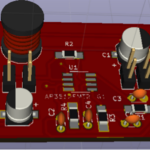

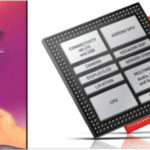
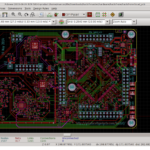

Questions related to this article?
👉Ask and discuss on EDAboard.com and Electro-Tech-Online.com forums.
Tell Us What You Think!!
You must be logged in to post a comment.