CD4017 is a 16 pin CMOS decade counter/ Divider. It takes clock signal from the clock input and turns on the 10 output in sequence, each time when it receives clock input pulses. A popular IC, CD4017 is extremely useful in various projects like Light Chaser, Matrix Die. It is also useful in many applications like Binary counter/decoder, frequency division, divide by N counting, Alarm system etc.
[[wysiwyg_imageupload:8571:]]
Fig. 1: Prototype Of Decade Counter CD4017 Circuit On Breadboard
In order to understand the working of IC CD4017, one must know about its individual pins. It has 3 input pin and 10 output pin and one is ground pin and another is used for power supply and one is Carry out pin. Pin diagram of CD4017 is shown below-
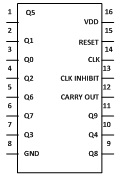
Fig. 2: Pin Diagram OF CD4017 IC
1. Input pin-
a. Reset pin (pin 15) – It is used to reset the counter to zero. For instance, if you want the counter to count up to third output then connect the fourth output to pin 15. Now after every third output, it will automatically starts counting from zero.
b. Clock pin (pin14)- Whenever pin 14 goes high, it provides the output. Like, for first clock pulse pin 3 will provide you output; for next pulse pin 2 will provide output and so on. After 10 pulse it will again start from Q0 output.
c. Clock Inhibit pin (pin 13)- It is used to switch the counter “on” and “off”. When you want to switch off the counter, then pin 13 should be high. If it is high, it will ignore the clock pulse no matter how many times you press the switch meaning the counter will not advance. In this circuit, we have grounded the pin 13.
2. Output pin (pin Q0- Q9)- It is used to receive the output in sequential manner. Like for first pulse pin 3 will provide you the output and so on.
3. Ground pin (pin 8) and Supply pin (pin 16)- It is used to provide ground and power supply to the IC for its working.
4. Carry out pin (pin 12)- It is used to connect one or more CD4017 IC’s. The carry pin of first CD4017 is connected to clock input of second and the carry pin of second is connected to the clock input of third and so on. In our circuit we have used only one IC that’s why we have left this pin.
Working of Circuit
When you press the switch counter starts from zero and it advances one each time whenever pin 14 receives a positive pulse. When you press the switch for first time LED2 will glow. Then you again press the switch LED1 will glow, giving you second output. In similar manner LED 3 and LED 4 will glow. After that when you press the switch none of the LED will glow because it will count up to Q9 output then it will reset (As we have connected pin 11 to reset pin 15).
We have connected C2 and R3 with Reset pin 15 so that whenever you switch ON the circuit, it will start counting from zero. For resetting the counter to zero, pin 15 must be taken high and then taken low again. To make the pin 15 high, we are using C2 and to again make it low we are using R3. And a diode is used between pin 11 and 15 to make pin 11 low and pin 15 high to restart the counter.
CMOS ICs are very fast they can switch millions of time in a second. Contact bounce could cause the switch to deliver several pulses in rapid succession. But we want just one clock pulse at a time. Therefore we have used C3, R4 which create a short delay. Hence when we press switch it will provide high to pin 14 and hold it until switch is again pressed.
Circuit Diagrams
Project Components
Project Video
Filed Under: Electronic Projects
Filed Under: Electronic Projects

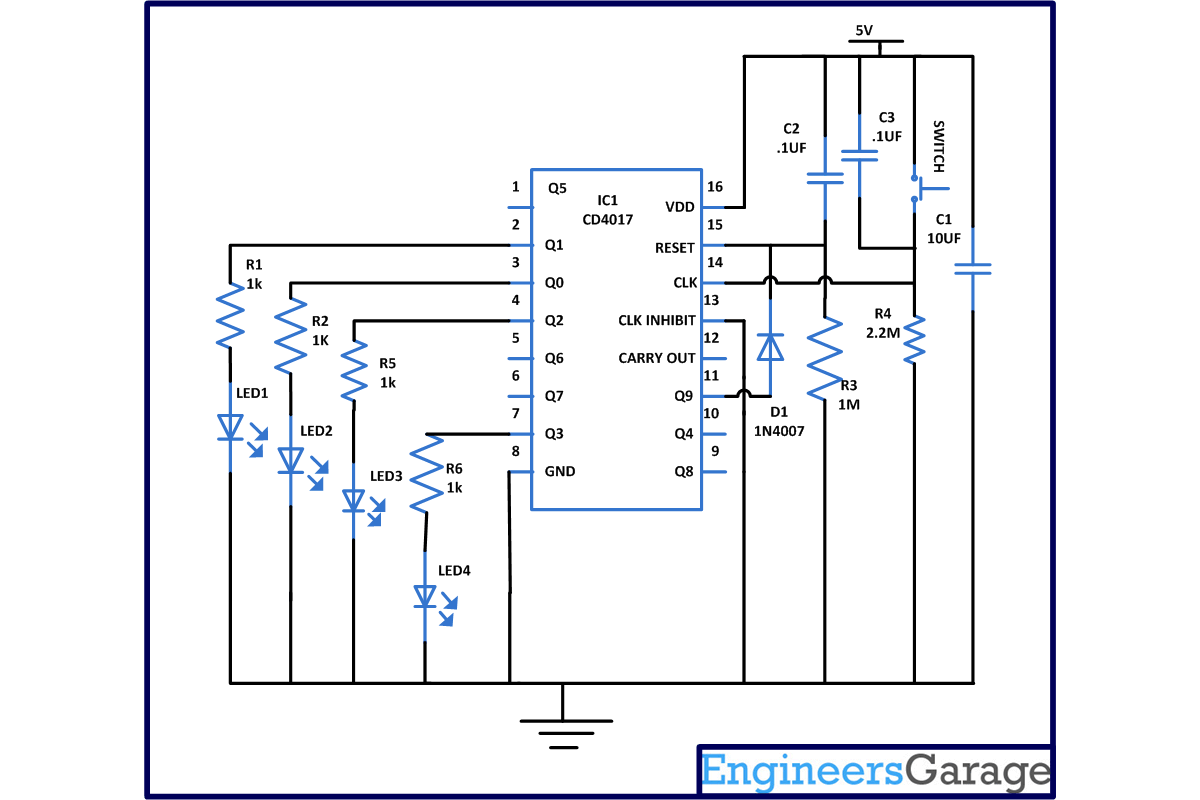

Questions related to this article?
👉Ask and discuss on Electro-Tech-Online.com and EDAboard.com forums.
Tell Us What You Think!!
You must be logged in to post a comment.