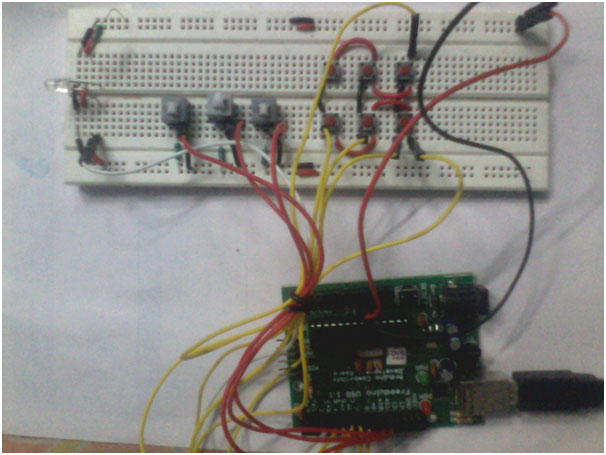
Fig. 1: Prototype of Arduino and TSOP1738 based Universal IR Remote Control Receiver
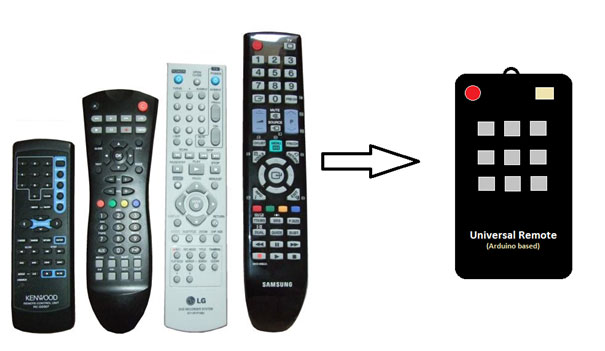
Fig. 2: Overview of Arduino based Universal IR Remote Control
The remote controls for electronic appliances use IR (Infra-Red) communication technique. A specific code is assigned to each key of the remote , based on a standard protocol.
TSOP 1738
The TSOP is a miniaturized receiver for infrared remote control systems. PIN diode and preamplifier are assembled on lead frame, while the epoxy package is designed as IR filter. The demodulated output signal can be directly decoded by a microprocessor. TSOP is the standard IR remote control receiver series, supporting all major transmission codes. Its output is Active Low.
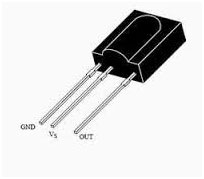
Fig. 3: Pin Diagram of TSOP1738 IR Receiver
How to Decode a Remote?
Fig. 4: Circuit Diagram of Arduino based IR Remote Receiver
Making Up the Universal Remote
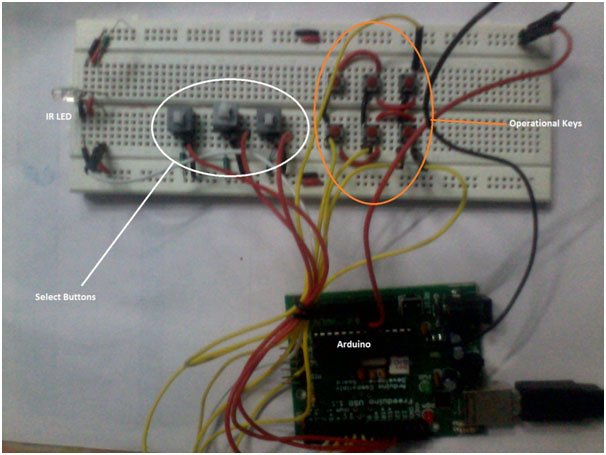
Fig. 5: Image showing different circuit sections of Arduino based Universal IR Remote Control Receiver
Operation
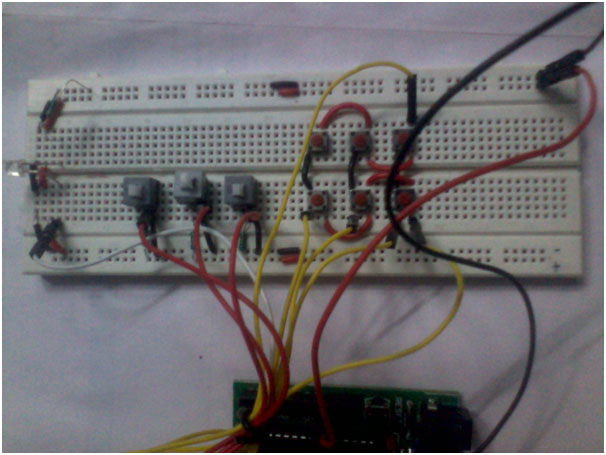
Fig. 6: Image showing Arduino based Universal IR Remote Receiver in action
Project Source Code
### #include <IRremote.h> // Include IR remote Library IRsend irsend; #define select1 // Select Buttons #define select2 #define select3 #define row1 4 // Operational Keypad Matrix (2x3) #define row2 5 #define col1 6 #define col2 7 #define col3 8 void setup() { pinMode(row1,OUTPUT); pinMode(row2,OUTPUT); pinMode(col1,INPUT); pinMode(col2,INPUT); pinMode(col3,INPUT); pinMode(select1,INPUT); pinMode(select2,INPUT); pinMode(select3,INPUT); } void loop() { if(digitalRead(select1)==HIGH) // Remote 1 (TV) { digitalWrite(row1,HIGH); digitalWrite(row2,LOW); if(digitalRead(col1)==HIGH) // key1 pressed { irsend.sendNEC(0x1CE338C7,32); //power } else if(digitalRead(col2)==HIGH) // key2 pressed { irsend.sendNEC(0x1CE3A857,32); //mute } else if(digitalRead(col3)==HIGH) // key3 pressed { irsend.sendNEC(0x1CE36897,32); //Channel Up } else { digitalWrite(3,LOW); } delay(10); digitalWrite(row2,HIGH); digitalWrite(row1,LOW); if(digitalRead(col1)==HIGH) // key4 pressed { irsend.sendNEC(0x1CE3E817,32); //Channel Down } else if(digitalRead(col2)==HIGH) // key5 pressed { irsend.sendNEC(0x1CE330CF,32); //Volume Up } else if(digitalRead(col3)==HIGH) // key6 pressed { irsend.sendNEC(0x1CE3B04F,32); //Volume Down } else { digitalWrite(3,LOW); } delay(10); } else if (digitalRead(select2)==HIGH) // --> Remote 2 (DVD/DTH/etc) { // Similar to 'if(){}' block above; copy your own remote codes; } else if (digitalRead(select2)==HIGH) // --> Remote 3 (other appliances like AC) { // Similar to 'if(){}' block above; copy your own remote codes; } else { // if multiple select switches ON simultaneously --> NO operation } } ###
Circuit Diagrams
Project Video
Filed Under: Electronic Projects
Filed Under: Electronic Projects

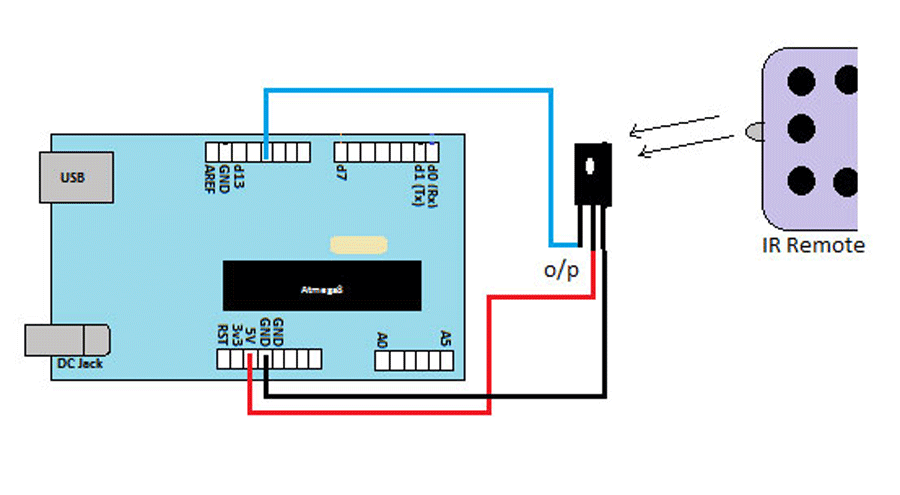

Questions related to this article?
👉Ask and discuss on EDAboard.com and Electro-Tech-Online.com forums.
Tell Us What You Think!!
You must be logged in to post a comment.