Many times we use LEDs in order to see binary outputs which are quite difficult to understand. The circuit described below will solve your problem as it will display binary code on 7 segment displays, a very common and useful component of digital devices. The BCD to 7 segment display circuit used here has following advantages-
● It will help you to learn how to display binary input into 7 segment display.
● This circuit uses single IC 4511 to display binary input into 7 segment display.
● It will display the numeric number from 0 to 9.
● Facility of blanking input and Lamp test provision.
[[wysiwyg_imageupload:8487:]]
Fig. 1: Prototype Of BCD to 7 Segment Display Circuit On Breadboard
CD4511 is a CMOS BCD to seven segment latch/decoder and is used in various application like in clock, watches, computer, calculators etc. One thing to be kept in mind with this circuit is IC 4511 is used only for common cathode display. This IC provides the facility of 4-bit storage latch, an 8421 BCD-to-seven segment decoder. It also provides you the facility to check that all segments of 7 segment display are working properly or not (lamp test). For testing, momentarily make the pin low, in short used to test the display. Blanking input is used to turn off or vary the brightness of the display. Latch enable (LE) is used to store BCD codes.
In this BCD to 7 segment display circuit, we provide binary input with the help of tactile switches. With the help of four switches we can provide a four bit BCD (binary coded decimal) value. This will energize the proper output lines according to switch pressed to form a corresponding numeric value on 7 segment display. To understand the IC first have a look at its pin configuration.
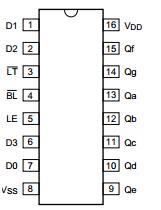
Fig. 2: Pin Diagram Of CD4511 IC
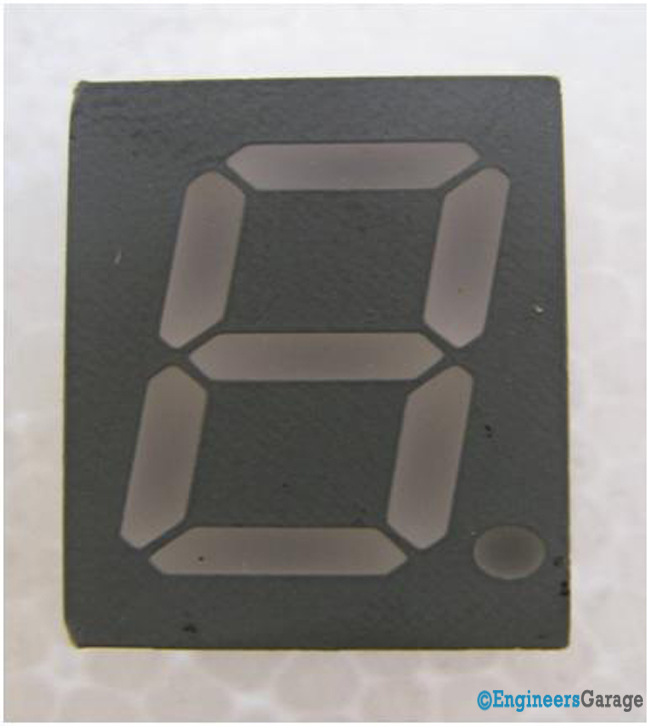
Fig. 3: Image Of 7 Segment Display
Here pins A, B, C, D are used to provide the BCD input where A is the least significant bit and D is the most significant bit. The pattern of LEDs is same as in a conventional 7 segment display. Now make the connection as shown in circuit diagram. When you press Switch S1 (this time first switch is at logic 1 else are at logic 0) then you will receive a numeric 1 on the display. Because with the help of switches you have press the binary code 0001. Similarly for numeric 2 BCD code is 0010 means you have to press switch S2 and for 3 code is 0011 and so on. Table below will help you how to calculate the binary code for individual number. In the table shown below cross means they are stuck in don’t care condition. This means it will not affect the output when logic zero or one is pressed.
Truth Table
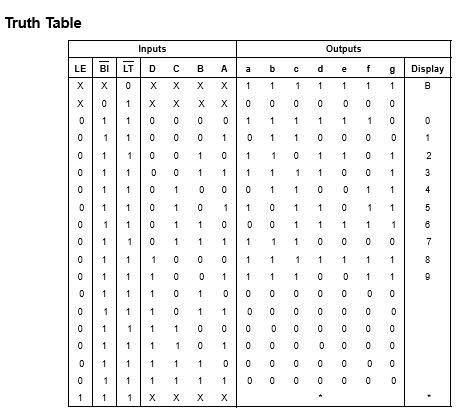
Fig. 4: Truth Table Of 2 BCD code
From above you can see that after numeric 9 we will not get numbers display on 7 segment display. In the circuit we have connected resistor R5 to R11 between CD4511 output and 7 segment display because each LED t requires its own voltage drop. If you don’t connect a resistor, it will destroy that section.
Circuit Diagrams
Project Components
Project Video
Filed Under: Electronic Projects
Filed Under: Electronic Projects

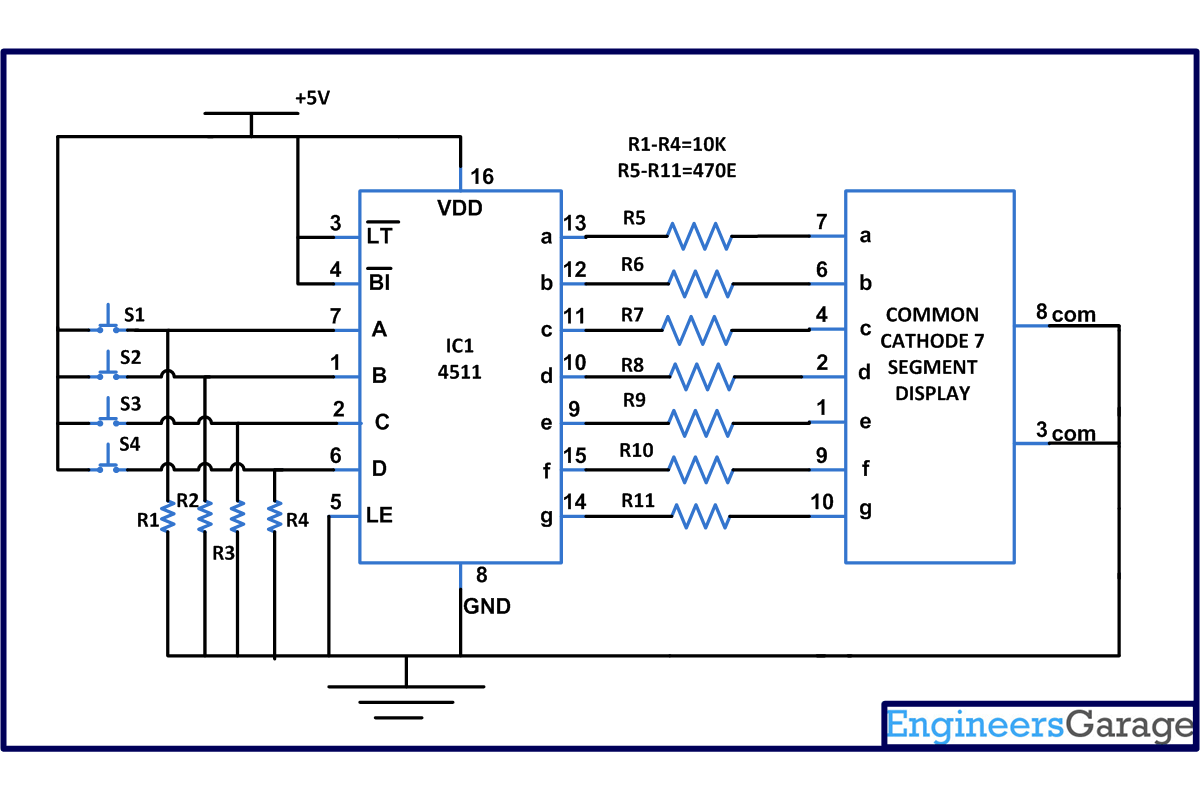

Questions related to this article?
👉Ask and discuss on EDAboard.com and Electro-Tech-Online.com forums.
Tell Us What You Think!!
You must be logged in to post a comment.