Data Loss
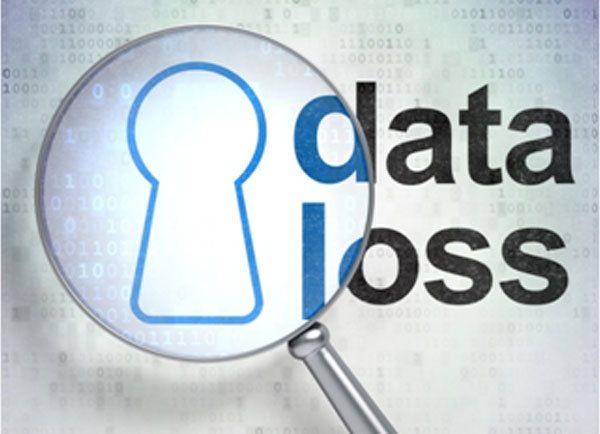
We often come across situations when our valuable data is destroyed due to issues related to the storage, transmission or processing. Data loss may occur in various forms like accidental deletion of files, data corruption, software bugs, hacking or simply a power failure. Even though natural disasters and criminal activities are also probable causes of data loss, three-quarters of such incidents take place either because of hardware failure or human error.
In order to prevent data loss, regular backups should be maintained so as to reduce its impact, though it doesn’t work in case of system failures. So, to ensure that it works out well, the backup plan needs to be implemented along with the disaster recovery plan. The terms data backup and data recovery are the two crucial practices that are associated with data loss. If you have a backup, you don’t need to be worried about losing any information, but if you don’t have any backup you would be immediately required to perform data recovery.
Let’s move on and discuss backup and recovery of data.
Data Backup
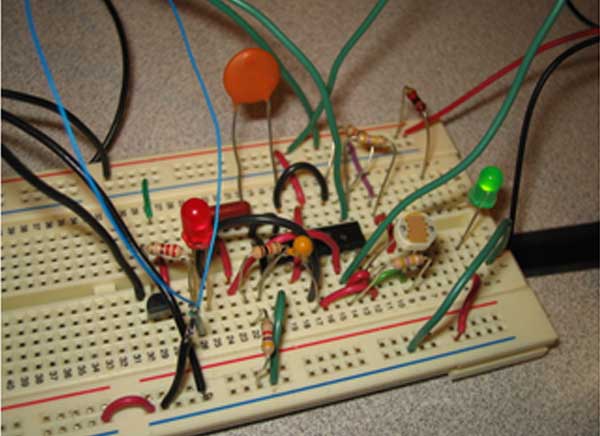
In terms of Information Technology, backup refers to the process of copying and archiving computer data so that it can be restored post a data loss event. The main purpose of backups is to recover the lost data but sometimes it can also be practiced as per the demands of a user-defined data retention policy. There are numerous types of backup when it comes to digital data; the most common ones are described below -:
• Full Backups
• Incremental Backup
• Differential Backup
• Mirror Backup
• Full PC Backup
• Local Backup
• Offsite Backup
• Online Backup
• Remote backup
• Cloud Backup
• FTP Backup
Data Recovery

Data recovery is defined as the process of retrieving data from a disk drive or any other source of storage media when it can’t be accessed through customary methods. The approach used in recovering the data depends on the source where it is stored as well as on the type of data loss that has occurred.
Crashing of hard disks, which arises because of a physical damage or infestation of the virus, and even scratches on the DVDs make the data unreadable which in turn leads to the need for data recovery. However, it’s not always about fixing the storage failures, sometimes, accidental deletion of files or forgotten passwords also make recovery necessary.
Techniques used for Data Recovery
It is extremely important to determine the type of damage caused to the data before implementing the data recovery techniques. There are two kinds of damages as described below -:
Physical Damage
Logical Damage
How does it Work?
Let’s take at the process of data recovery depending upon the damage.
File Deletion
Any file on your system actually stays there even after deletion until it’s overwritten by another file. This implies that if you take the correct action at the correct time, you can still recover it. For this, software like TestDisk can be used. Such softwares make use of complex algorithms which monitor the piece of information left on the hard drive to make a guess as to where the file was originally stored. So if it makes the correct guess, the file can be retrieved.
However, the file can be overwritten quite easily even when you browse the internet. The cookies and cache files may get stored at the same location. Also, if it’s not overwritten the format of the file also determines the chances of retrieving the data. For example, the Windows NTFS (New Technology File System) system easily retains the file information whereas the UTF (Unicode Transformation Format) and FAT (File Allocation Table) systems destroy the information.
File Corruption
It’s always tough to retrieve information in case of corrupt hard drives but there are certain possibilities of recovery. One method is to attach the hard drive to another computer and then if only the operating system has been damaged, the files can be simply copied to another hard drive. Besides, if there is a case of a corrupted partition table, using the correct software can mend the table and would help in restoring the files or at least certain portions of the file.
File System Format
When a file system is formatted, it destroys all the details of the previous files along with the structures of the disk. However, the amount of damage depends upon the system format. For instance, formatting file with NTFS gives offers a high chance of data retrieval than the file formatted with FAT.
Physical Damage to the Drive
The task of getting the files off from a heavily damaged drive is usually allotted to professionals as it requires them to break it apart which demands expert skills. Such activities are performed in highly controlled environments as even a single speck of dust or static electricity can cause further damage to the drive. It’s a complicated procedure that starts from re-building parts of the drive to create a disk image and then repairing the corrupt portions with the help of sophisticated software.
Solid State Drive Data Recovery
Recovering data from an SSD is similar to the task of retrieving it from a conventional hard drive but it’s much more complex. As it’s a relatively new technology, the cost incurred on SSD is more than the other devices.
Why is it important?
Regular data backups and recovery are notable aspects to ensure the safety of data for individual users. However, it has got even more importance for the business houses as they have to make investments and assign duties for the same and moreover, the risk involved is much higher. Another reason is that business organisations have to focus on multiple operations all at once and hence data backup is very crucial for their piece of mind.
Apart from the aforementioned reasons, certain businesses need to keep a track of the client’s data which is later used in the day-to-day operations. Therefore, having data backup can be really convenient to avoid hassles at a later stage. Also, the main role in an organisation is played by the information enclosed in files and folders rather than its physical location. So, if there is a regular backup of the documents, it can be retrieved whenever needed.
Conclusion
Approaching experts and using recovery software can be quite expensive, risky as well as time-consuming. Before getting on to the data backup and recovery factors, it’s better to ensure that you don’t lose the data in the first place. This would help in saving your data from all kinds of threats and damage. There are various ways to prevent data corruption explained as follows -:
• Keeping a check on your hard drive to make sure that it’s not stacked with loads of data which may crash it later.
• Upgrading antivirus software to make sure that your system not attacked by any harmful virus.
• Ensuring that there is a lot of backup for emergency
You may read our blog and article section for more topics on electronics engineering, industry, and technology.
Filed Under: ARM., PIC Microcontroller., Tech Articles


Questions related to this article?
👉Ask and discuss on EDAboard.com and Electro-Tech-Online.com forums.
Tell Us What You Think!!
You must be logged in to post a comment.