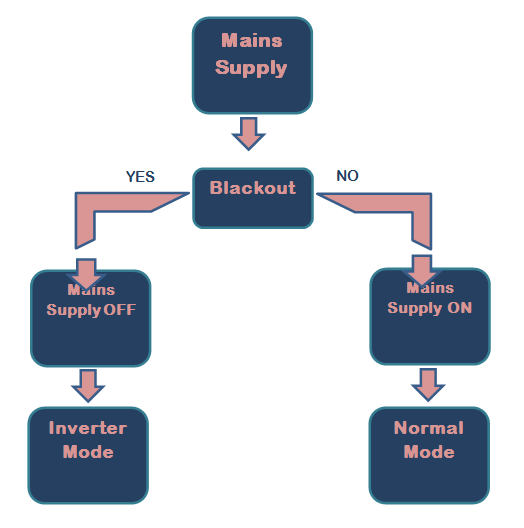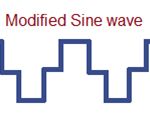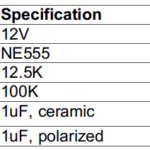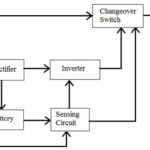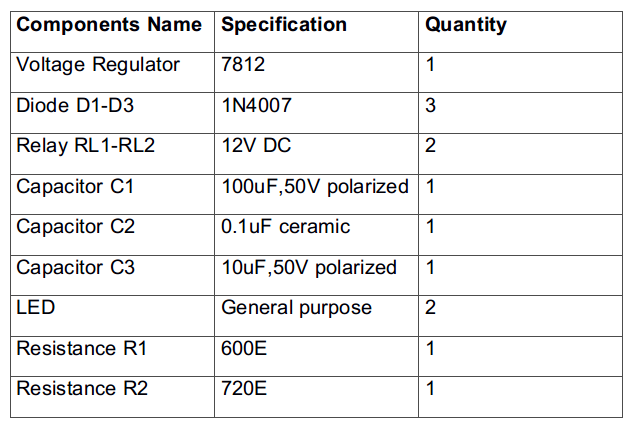
Fig. 2: List of components used in designing offline UPS

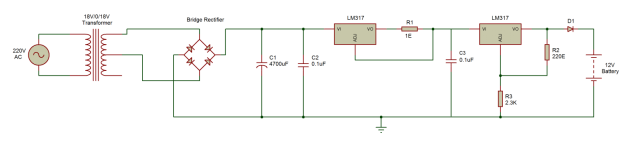
Fig. 4: Circuit Diagram of LM317 IC-based Lead Acid Battery Charger
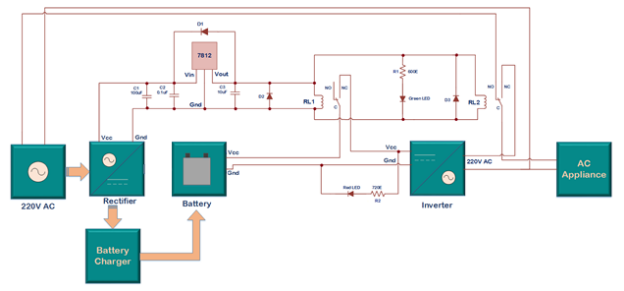
Fig. 5: Circuit Diagram of Offline UPS
Circuit Connections –
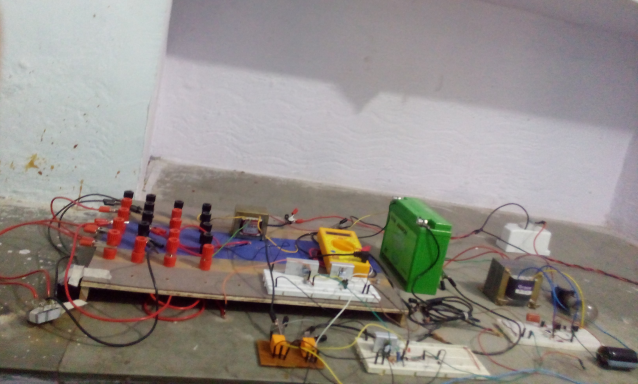

In the circuits, a green LED is connected between the primary coil of the relaay connecting the battery and the inverter. The green LED indicates the presence of mains power or normal mode, whenever mains power fails then this green LED turns OFF. The red LED then turns ON and this indicates the inverter mode. The red LED is connected between the common ground and the positive input of the inverter. It indicates that the inverter is now connected with the battery and drawing power from it to supply AC to the load.




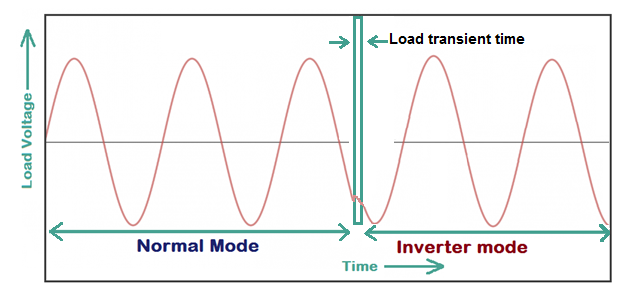
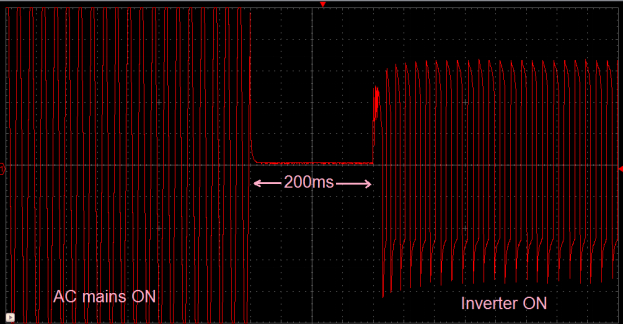
In the graph, it can be observed that there is a time period for which the load voltage is zero (approx.). This time is the transient time of the load and it is around 200 ms. The following graph shows the switching time when mains power recovers after a shutdown and the load is again connected with the mains power.
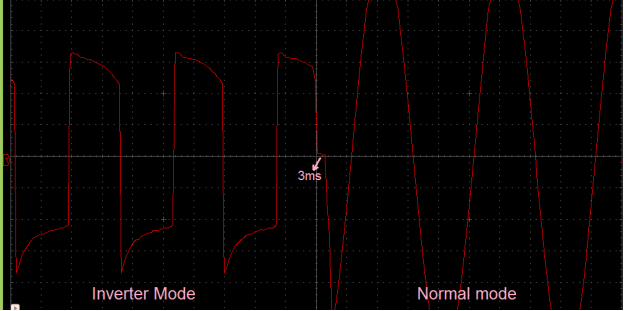
There is a transient time of 3 ms on power resumption as observed from the voltage waveform on the CRO. The time from switching the load from the inverter to mains AC is less as compare to switching from mains to the inverter. This is due to the fact that the square wave inverter takes some time to give output voltage.
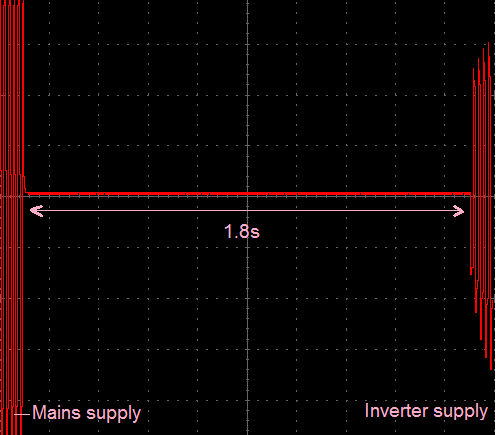

You may also like:
Project Video
Filed Under: Tutorials
Filed Under: Tutorials