Relay is a very important device now days. They are used in various circuits and many of us have problem of how to use a relay. With the help of this article I have tried to explain two things.
1. Working of relay
2. How to use a relay.
As we know relay is a device which is used to provide connection between two or more points or device in response to the input signal applied. In another words relay provide isolation between the controller and the device as we know devices may work on AC as well as on DC. However, they receive signals from microcontroller which works on DC hence we require a relay to bridge the gap. Relay is extremely useful when you need to control a large amount of current or voltage with small electrical signal.
Parts of Relay Switch
There are 5 parts in every relay –
1. Electromagnet– It consists of iron core wounded by coil of wires. When electricity is passed through it become magnetic therefore it is called as electromagnet.
2. Armature–The movable magnetic strip is known as armature. When current flowsthrough them, it energizes the coil and produce magnetic field which is used to make or break the normally open (N/O) or normally close (N/C) points. Armature can be moved with direct current (DC) as well as alternating current (AC).
3. Spring – When no current flow through coil electromagnet, the spring pulls the armature away so that circuit cannot be completed.
4. Set of electrical contacts– There are two contact points :
a. Normally open-In this the device connected to it will work when relay is activated and disconnect it when relay is inactive.
b. Normally close- In this the device connected to it will not work when relay is activated and the circuit is connected when relay is inactive.
5. Molded frame-Relays are covered with plastic or glass so that we can observe its working without opening or removing its cover.
Working of Relay
Working of relay is simple, when power is supplied to relay current start flowing through the control coil as a result electromagnetic starts energizing. Hear points A,B,C are used as control points. When power is applied to input terminal due to electromagnetic effect, B and C are connected thus closes the contacts causing a short circuit for the power to the load. If the relay was already de-energized when the contacts were closed, then thecontact move opposite and make an open circuit. When power supply is cut off point A and C are connected. This force is mainly provided by two factors they are spring and gravity.

Fig. 1: Image showing the Working of a Electromagnetic Relay
WORKING OF SINGLE-POLE DOUBLE-THROW RELAY
SPDT relay is an electromagnetic switch consisting of a coil (terminals 85 & 86), 1 common terminal (30), 1 normally closed terminal (87a) and a normally open terminal (87).
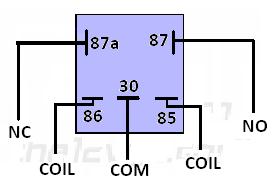
Fig. 2: Image showing Poles of a SPDT Relay Switch
When the coil of the relay is at rest (not energized), the common terminal (30) and the normally closed terminal (87a) have continuity.

Fig. 3: Image showing Un-Energized Relay Position
When the coil is energized, the common terminal (30) and the normally open terminal (87) have continuity.

Fig. 4: Image showing Energized Relay Position
Basically, the coil is an electromagnet that causes the arm that is always connected to the common (30) to pivot when energized thereby breaking contact with the normally closed terminal (87a) and making it with the normally open terminal (87).
Below is an example of how the connections are made to a load in a circuit using a SPDT relay switch?

Fig. 5: Circuit Diagram showing Connection of an SPDT Relay to Load
When the relay coil is energized, contact is established between the common (COM) and normally-open (NO) terminal thereby completing the supply connections to the load. Hence, the load is switched “on” when the relay is energized. Also check this article to understand the working of relays with the help of pictures, here – How Relay works
Different Types of Relay
1. Single Pole Single Throw (SPST)– these types of relay comprise of 4 terminals. Two terminals are used as coil points and other two can be used to connect or disconnect the circuit (A and B).
2. Single Pole Double Throw (SPDT)– these types of relay comprise of 5 terminals two for coil one for common terminal(C) and rest two can be connected to the common terminal.
3. Double Pole Single Throw (DPST)– these types of relay comprise of 6 terminal two for coil and other four for connecting and disconnecting two device. In other words it contains two SPST relay in one package.
4.DoublePole Double Throw(SPDT)– these types of relay comprise of 8 terminal two for coil and another two as common point and rest for connecting and disconnecting devices. In another words in this two SPDT relay are connected in one package.

Fig. 6: Symbols of SPST, SPDT, DPST and SPDT Relays
Testing of Relay
A relay generally have three terminal coil, pole(common point) and set of contacts (N/O and N/C).When relay is not energized set of contacts are open called N/O and when relay is energized contact is close called N/C. For testing a relay with the help of multi-meter-
1. Put the multi-meter in the continuity check mode(sound comes when you touch both leads of multi-meter).
2. First check the continuity between N/C contact and pole, sound should come.
3. Now check the continuity between N/O contacts and pole, no sound should come.
4. Now apply the voltage indicated on the relay to energize its coil point, at this point you will hear a clicking sound.
5. Now again check the continuity between N/O contacts and pole, sound should come and there should be no connection between N/C contacts and pole.
6. At last we measure the resistance of relay coil using multi-meter and check whether it is matching to the value stated by manufacturer.
If all above tests are true we can assume that relay is good.
Factor for Selecting an Appropriate Relay
1. The voltage and current needed to energize the coil.
2. The maximum voltage which we will get at output.
3. Number of armature.
4. Number of contacts for the armature.
5. Number of electrical contracts (N/O and N/C).
Filed Under: Tutorials


Questions related to this article?
👉Ask and discuss on Electro-Tech-Online.com and EDAboard.com forums.
Tell Us What You Think!!
You must be logged in to post a comment.