Contactless body temperature measurement using MLX90614 sensor
In the previous two articles of this tutorial series, I demonstrated how to display analog sensor data (like POT, LM35, soil moisture sensor, etc.) or smart digital sensor (DHT11) data on TFT LCD.
In this third article, I will explain how to display body temperature on TFT LCD. It uses a contactless temperature measurement sensor MLX90614. It is a complete contactless body temperature measurement system built using an MLX sensor, TFT LCD, push button (to take reading measurements), LED, a buzzer (for indication), etc. The complete system is built around the Arduino NANO development board.
The circuit diagram is followed by its connection, working, and operation.
Circuit diagram
The figure shows that the circuit is built using an MLX90614 sensor, buzzer, push button, Arduino NANO board, and TFT LCD.
Circuit connections
The MLX sensor has four interfacing pins (1) SDA, (2) SCL, (3) Vcc (4) Gnd. SDA and SCL pins are for IIC communication. The sensor works on IIC protocol, so these pins are connected with IIC pins A4 (SDA) and A5 (SCL) of the Arduino board. The Vcc pin is connected to the 5 V pin of Arduino, and the Gnd pin is connected to the circuit ground.
The TFT LCD has a total of eight pins. It works on the SPI protocol. So, its pins are connected to the SPI pins of the Arduino board.
One LED is connected to pin A2 of the Arduino board for indication. As shown in the figure, one push button is connected to digital pin D2, and the buzzer is connected to pin D3 for audio indication.
Arduino board gives 5V output to MLX sensor and TFT LCD. A 9V battery powers the circuit. This 9 V is given to the Arduino board Vin pin.
Circuit operation
The circuit operation is very simple. We should point the MLX sensor to any person’s forehead (5 cm distance) and press the button. The sensor will measure the person’s body temperature. Arduino reads this body temperature and calibrates it. Finely it displays this body temperature value on TFT LCD in centigrade (oC) and Fahrenheit (oF). The LED blinks whenever a new value is read and displayed, and the buzzer gives a beep sound.
How the MLX sensor measures body temperature and how Arduino reads this temperature from the MLX sensor is explained in my article here:
https://www.engineersgarage.com/smart-contactless-temperature-measurement-gun
This temperature value is converted into a string, and it is converted into a character array. Finally, Arduino displays this body temperature as characters on TFT LCD. The Arduino has the TFT library “TFT.h” that is used here along with two other libraries, “SPI.h” and “wire.h”
Arduino TFT library has direct functions to display TEXT, graphics, images, etc., in various colors on TFT LCD. The TFT LCD works on SPI. So, to communicate with TFT LCD, we need an SPI library and wire library
Here is the software program in Arduino IDE for displaying body temperature on TFT LCD
Here is the snap of the circuit arrangement and its working.

Youtube video link for this article
In the next article of this tutorial series, I will explain and demonstrate a distance measurement system using TFT LCD and UDM sensor HC SR04.
You may also like:
Filed Under: Arduino, Electronic Projects

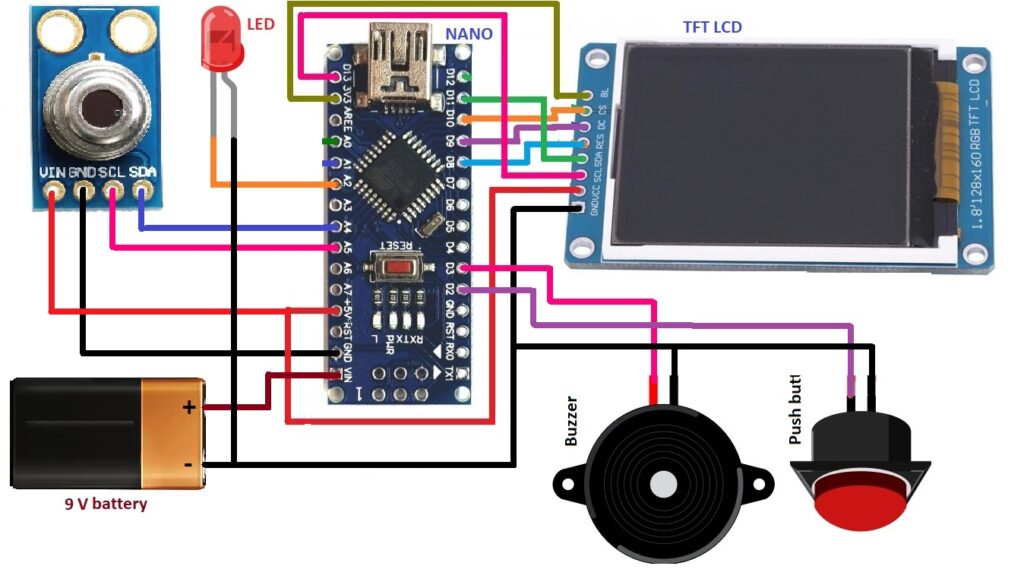
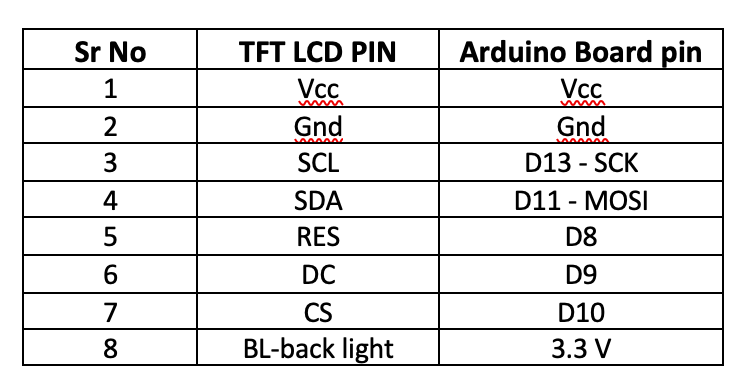




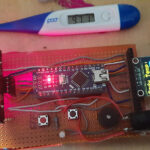
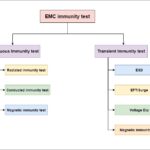

Questions related to this article?
👉Ask and discuss on EDAboard.com and Electro-Tech-Online.com forums.
Tell Us What You Think!!
You must be logged in to post a comment.