Several times we forget to switch off the gas, electric oven, stove or motor while watching TV or taking on the phone or while talking to a friend in your neighborhood. To solve this problem we have described a circuit below which gives an alarm after the preset time interval selected by you. In this you can select 7 different time intervals with the help of a rotary switch. Therefore after a preset interval of time it will give a loud alarm and reminds you that you have to off your machine or gas.
The timer circuit is built around the CD4060 which is 14 stage ripple carry binary counter, divider and an oscillator. Its built in oscillator is main feature of this IC that’s why it can be used in numerous application like flasher, clock generator in timer circuits. Image below shows the pin layout of the IC:
[[wysiwyg_imageupload:7508:]]
Fig. 1: Pin Diagram Of CD 4060 IC
Here, IC1 works as frequency divider circuit. Its inbuilt oscillator is based on three inverters. The basic frequency of the internal oscillator is determined by the value of the capacitor connected to its pin 9 and the resistor connected to pin 10. By increasing or decreasing the value of capacitor and resistor, we can change the time delay for the period of on and off. Internally the oscillator signal is applied to the first bistable which drives the second bistable and so on. Since each bistable divides its input signal by two, a total of fifteen signals are available, each of half the frequency of the previous one.Output Qn is the nth stage of the counter, representing 2n, for example Q4 is 24 = 16 (1/16 of clock frequency) and Q14 is 214 = 16384 (1/16384 of clock frequency). Note that Q1-3 and Q11 are not available
Alarm can be adjusted for duration of 30 seconds to 2 hour 30 minutes. Here we have used a rotary switch to select the time required. When power is ON, the pulse at the junction R1 and C2 resets the counter and counting starts. When counter reaches bit 128(Q4), pin 7 goes high so that the buzzer (connected with the relay) with the transistor turn on. Similarly if you have connected the rotary switch to pin 5, then at this time Q5 gives 32 divisions and it will give an alarm after 30 seconds and continue to give alarm until you switch off the alarm externally. This happens because we have connected pin 11 through a diode, oscillation stop and IC remains latched in high state until it resets. If you want to get alarm after every preset time interval, then remove this diode. Now we can connect other output also with the rotary switch to get different time period.
When S1 selected the timer have the time as the following table-
|
S1 connected to pin
|
Time |
|
7
|
30 seconds
|
|
5
|
1 minutes10seconds
|
|
4
|
2 minutes20seconds
|
|
6
|
4 minutes30seconds
|
|
14
|
10 minutes
|
|
13
|
20 minutes
|
|
15
|
40 minutes
|
|
1
|
2 hour 30 minutes
|
It is important to connect pin 12 (reset pin) to ground for enabling the IC to oscillate and we have connected it to positive supply. This is done so that it instantly stops the IC from oscillating and resets it back to its original stage. It, thus makes sure that we will get equal time period of On/Off time. For example suppose initially the pin is connected to the ground for enabling the IC to oscillate let say for 5 minute, connecting the pin to the positive would immediately halt the counting after 5 minutes and reset it back to zero. So that counter will start again.
Circuit Diagrams
Project Components
Filed Under: Electronic Projects

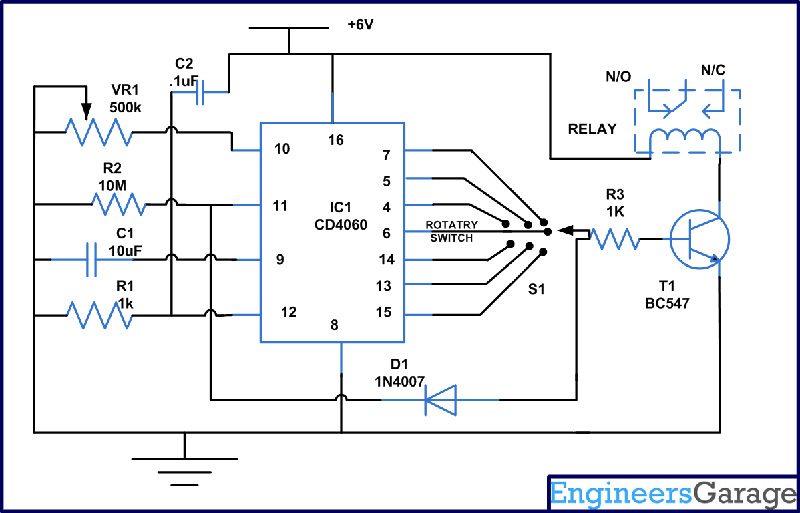

Questions related to this article?
👉Ask and discuss on Electro-Tech-Online.com and EDAboard.com forums.
Tell Us What You Think!!
You must be logged in to post a comment.