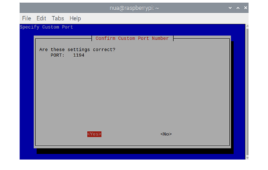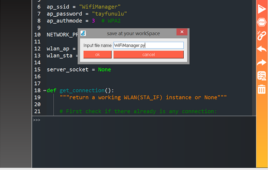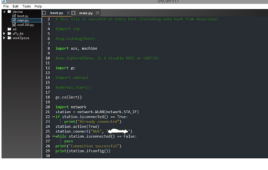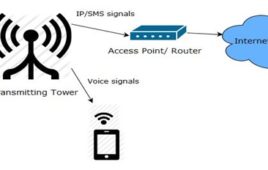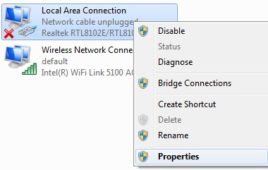Cyber security is a growing concern. As homes and offices are more connected than ever, the risk of cyber attacks, identity theft, and hacking has increased significantly. A network has several smart devices connected to one another and the internet. In the case of a cyber-attack, each connected device is at risk. One effective way…
How to design an ESP32 WiFi manager using MicroPython
Nearly all the devices we use today — from smartphones, tablets, wearables, and even many of our appliances — connect to the Internet via a home (or office) WiFi network. Internet access to smart devices is typically managed through a web interface or mobile app. Similarly, when we’re out and about, we’ll access WiFi for…
How to use MicroPython with ESP8266 and ESP32 to connect to a WiFi network
ESP8266 and ESP32 are popular WiFi development boards. These single-board microcontrollers are supported by the MicroPython framework and are often used for the internet of things (IoT). Using MicroPython, ESP8266 and ESP32 can connect to the internet via WiFi and Ethernet. The MicroPython ports use Ethernet or the wireless local area network (WLAN). In this…
Samsung releases beta version of its Internet 15.0
Samsung Electronics has released the beta version of Samsung Internet 15.0, which introduces new features designed to make users’ lives easier and further protect user information with enhanced privacy features. “Samsung works tirelessly to deliver the best mobile experience while providing ways to help keep your personal information private with advanced privacy features,” said Du…
How Internet Works on Mobile Devices
In today’s age of connectivity, smartphones and tablets are becoming more of a necessity rather than a luxury. Whether it is not to miss important mails, being updated with the news or finding directions when lost – connecting to the Internet anytime and anywhere is becoming an integral part of our lives. It’s now possible to get internet access in any location as long as your phone gets a good signal from the cellular network.You can also use public Wi-Fi hotspots to connect to the Internet through a shared connection. So how exactly does the Internet, which was made for computers, work on your mobile phone?First, let’s see what Mobile Internet is. In simple terms, Mobile Internet is a smaller Internet scaled down to fit the dimensions of a web browser on a mobile phone. The mobile phone network is an example of a cellular network.
Understanding the architecture of the Internet
The Internet consists of a plethora of networks (public, private, government etc.) which carry an abundant range of information, services and resources and connect to each other via bundles of data called packets. Everything that we use in our daily lives such as E-mail, Search Engines, VoIP, Peer-to-Peer file sharing are a result of the transference of these data packets. Shipping packets around the world involves cooperation between different organizations and can be quite challenging. Packets can also be lost during transmission due to the distance, collision or excessive crowding. This packet transfer across the Internet is made easier by Internet eXchange Points (IXP) where local networks efficiently exchange information at a common point within a country.
How to Connect Raspberry Pi to Wi-Fi Connection of a PC – (Part 05/38)
In this project the Raspberrypi board is booted with the Ubuntu OS and is connected to the Ethernet port of a Windows7 PC. One end of the peer-to-peer LAN cable is connected to the Ethernet port of the Raspberrypi and the other end to the Ethernet port of the PC. It is assumed that the user has Wi-Fi connectivity to the PC where the Raspberrypi board is connected. In windows the Raspberrypi connected to the Ethernet port of the PC can be provided with the internet access by creating a bridge network adaptor between the Wi-Fi adaptor and the LAN adaptor. The idea is to connect the Raspberrypi board to the Wi-Fi router rather than simply sharing the network connectivity with the board. The advantage is that the Raspberrypi board will be having its own IP and can be connected with all other computers which are connected to that particular Wi-Fi network.
What is IPTV
Televisions have been the prime source of entertainment since their commercialization. New display technologies as well as the content over the TV channels are continuously enhancing the user experience since its invention. In the twenty first century, mobile and internet technologies have revolutionized the entire civilization. Televisions have also been influenced by the internet technology. The conventional methods to serve the television programs like cables, satellite or broadcasting are getting replaced with the broadband cables used for internet. IPTV is a system where digital television services are delivered over the internet by using Internet Protocol. The video channels and programs are delivered to the television sets through a broadband connection, instead of being delivered through the conventional cable or broadcast formats.
VOIP – Voice over Internet Protocol
Written words often betray emotions. What was intended is often mistaken for something drastically obtuse. Voice conversations are different, unless the emotions and expressions betray each other of course. Nevertheless, phone calls have always been the lifeline of most people from all walks of life. They are way faster than any inland mail and give a real sense of interpersonal conversation; distances seem to reduce to zero. Despite the advances of the internet into the life of a common man, phones still hold great importance. Now what if internet, living up to its reputation of being adaptable and innovative offered phone calls and that too at rates much lower than any PSTN service provider can offer? It did, and the offering was soon a phenomenon. Voice over Internet Protocol or VoIP as it is popularly known.
Email: Working of Email
Since the dawn of time, communication has played a pivotal role in advance of every great civilization. It has been a constant endeavor to convey things in a fast and secure manner in the absence of which, great empires have just succumbed to crisis. There is an old saying that highlights the feat that a little miscommunication achieved, ‘For the want of a nail, a horseshoe was lost. For the want of a horseshoe, the steed was lost. For the want of a steed, the message was not delivered. For the want of that undelivered message, the war was lost.’ The means to transport and deliver messages have evolved ever since.
Internet : What is Internet
When the computing era took a major leap in the 80s, it was all just about the operating systems and the programming languages. People were getting gaga over the heavy technology revolution thinking that this is the one thing that the world needed to get over the bounds of time and space, and as usual, they were wrong. It was not long after the computer revolution that a tide, a blizzard of communication arrived. This technology now makes the computers look lifeless if they don’t have it. Connecting the corners of the cobwebbed world even from its remotest corner is the ‘Internet’. Not confining itself to any particular definition, the internet can be defined as the wired or wireless mode of communication through which one can receive, transmit information that can be used for single or multiple operations .
Web Browsers : What is Web Browser
By the time you are reading this article, certainly you are already using a web browser which is presenting this article content in a rich text/graphical format on your computer screen. A web browser or frequently called as browser is an application software that is installed on a computer to provide access to the World Wide Web. I t fetches the web pages from the server along with the necessary files like, images, flashes, videos etc, interprets them and then displays it on the screen. All you have to do is simply type the URL (Uniform Resource Locator) of a webpage in the address bar and the browser will bring the web page on your screen.