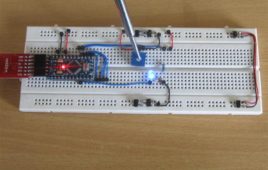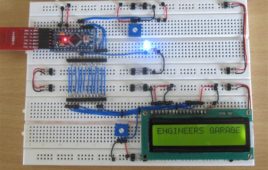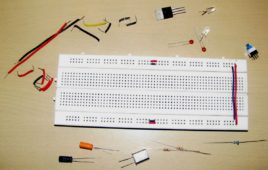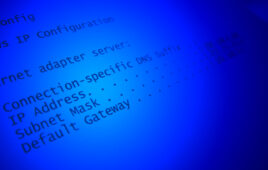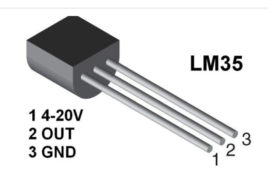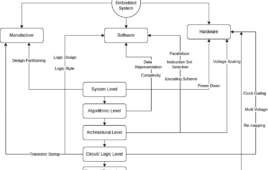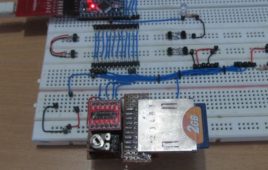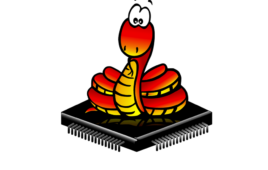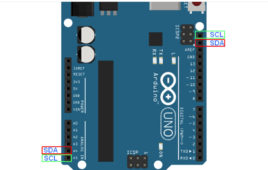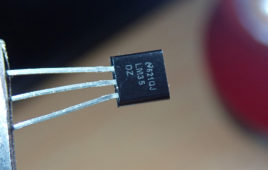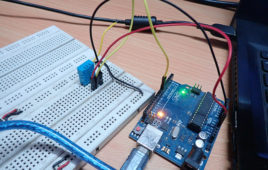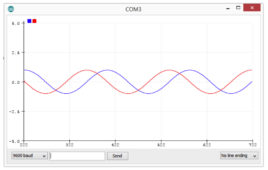Even though the microcontrollers are purely digital devices which work on logic0 and logic1 voltages they are commonly found interfaced with analog system or circuits. The microcontroller can read the analog input voltage by sampling it and converting it to their digital values with the help of Analog to Digital Converter (ADC). The microcontroller can also generate an analog voltage on any external device with the help of Pulse Width Modulated (PWM) waves. Most of the microcontrollers have built-in PWM module and ADC modules which helps them in reading analog voltage inputs and generating analog voltage outputs on an external device. Those who have done some basic experiments with the PWM and ADC modules know how complex it is to get them configured, initialized and make them work properly together.
How To Interface 4 Bit LCD With Arduino- (Part 4/49)
Liquid Crystal Display is made use in various kinds of devices from small display screen in calculator to large screens in televisions. There are lots of advantages in using the LCD displays in systems like power efficiency, thin size, low cost etc. LCD based small display modules are normally found in all kinds of embedded devices.The LCD even though looks simple, but it is actually difficult to make it work. The LCD works with voltage pulses only and that with precise timing and voltage levels. Hence special kinds of LCD drivers are developed to drive the LCD. Two or more of this kind of driver ICs together with the LCD screen forms LCD modules which are normally found in embedded systems.
CLONING OF ARDUINO
There are numerous motivations to assemble your own Arduino circuit on a breadboard or PCB. It consumes less space in the breadboard, cheaper than Arduino boards or perhaps you won’t be utilizing a shield, yet despite everything you need an Arduino as the heart of your Project.The following steps will outline how to assemble the circuit on a breadboard.
What are the top open-source software systems for home automation?
Home automation is quickly becoming mainstream, letting residents easily connect with and remotely control appliances or security systems. To support these efforts, there are several popular “smart” home systems available, such as Amazon Hub, Google Nest, Amazon Echo, Apple HomeKit, Hue Smart Hub, and others. For the hobbyist or do-it-yourselfer (DIY), customized home automation systems…
What is Lightweight Internet Protocol (LwIP)?
Connecting embedded microcontrollers to the internet is a crucial task in modern applications. The embedded controllers, particularly in consumer devices and wearables, now essentially require ping online. This is more important as the devices are getting smarter. Connecting to the internet is not just crucial but a hefty task as well. The typical TCP/IP stack…
Sensor value display on TFT LCD using Arduino: Part I
Displaying potentiometer value and temperature using LM35 In my previous tutorial series on displaying sensor data (value) on OLED display, I have explained how to display values of different sensors like a potentiometer, LM35, soil moisture sensor, DHT, HC SR04, etc. on a tiny 1” OLED display. This time, I will demonstrate and explain how…
How to optimize Arduino for low power design
Power consumption of the embedded controller is a primary concern in low power design. Arduino boards are often used in devices that rely on battery or solar charging. Such devices often deploy far from the power line to have periodic battery replacement or are mobile devices designed for periodic charging cycles. In such a case,…
Room-temperature monitor using Arduino and the LM35 sensor
Several consumer devices now involve temperature monitoring. For example, most of the air conditioners on the market feature climate control, where the AC continuously monitors the ambient temperature of a room and accordingly regulates the air conditioning. Even some digital clocks now have temperature monitors embedded in them. Many other consumer appliances also offer temperature…
An Embedded Developer’s Perspective on IOT (Internet of Things)
Embedded device, Networked sensor and actuators form the ground for IoT. An Embedded developer look IoT (Internet of Things) as area full of opportunity. IoT is not limited to any particular domain or business. IoT involves all the device which have a unique ID and can be configured with address to locate them. For An embedded developer IoT is not just limit to a single area, an embedded developer can design, develop & program, configure, debug and reprogram any device.
What is a low power design?
Low power design is a system using a collection of techniques and methodologies for the purpose of optimizing battery life and reducing the overall power dissipation of the system. To optimize the power there are many low power techniques that depend on the level of the design selected, ranging from semiconductor technology to the higher…
How To Use PS2 Keyboard To Store Text In SD Card Using Arduino- (Part 42/49)
The PS2 keyboard uses a simple synchronous serial protocol using only two wires for communication. Due to its simplicity the PS2 keyboards are widely used with simple microcontroller based boards also. The PS2 keyboard always acts as a slave device which can send the equivalent ASCII value of the key which has been pressed to its master device which can be a PC or a microcontroller.The SD memory card comes in large storage capacities from 1 GB up to 32 GB are available. They are used mostly in costly devices like digital camera, media players etc. The SD memory cards are interfaced in high end devices using SD bus which provides very high speed data transfer between the device and the memory card. They also can be interfaced with a device using the low speed and comparatively simple SPI bus and hence they are widely used in microcontroller based system also.
Renesas investing $10 million in Arduino’s new round of Series B funding
Renesas Electronics Corporation, a supplier of advanced semiconductor solutions, has announced an investment in Arduino’s new round of Series B funding. The partnership with Arduino enables Renesas to make its broad range of products available for Arduino’s technology platforms used by its worldwide developer community. Arduino was first developed as an easy-to-use tool for fast…
Understanding the basics of MicroPython programming
MicroPython is a software implementation of the Python 3 programming language for microcontrollers. Nearly all major microcontroller platforms are supported by MicroPython’s firmware. MicroPython eases the development of embedded systems in a couple of ways. For one, it lets users program microcontrollers and microcomputers in a common programming language (such as Python, which is currently…
How to design a digital compass using Arduino and an HMC5883L magnetometer
Digital compasses are electronic devices that use sensors to determine the magnetic field, displaying the navigational direction numerically. These types of compasses typically use a magnetometer sensor to measure the strength of the magnetic field to detect the direction. One low-cost, three-axis digital magnetometer is the HMC5883L. It measures the value of the magnetic field…
Arduino compatible coding 18: Synchronous serial communication using the I2C bus
In previous tutorials, we’ve covered serial communication using the UART and software serial in Arduino. The universal asynchronous receiver/transmitter (UART), I2C, and SPI are the most commonly used serial interfaces in embedded systems. UART is useful for full-duplex serial communication with a single device over two wires. The I2C or two-wire interface (TWI) is used for half-duplex…
Arduino compatible coding 19: Interfacing an ADXL345 accelerometer using I2C
In the previous tutorial, we covered the I2C bus in Arduino. We also learned about using the wire library to communicate with the Inter-integrated circuit or I2C devices using Arduino boards. The I2C bus is commonly used by digital sensors. When using this interface, hundreds of slave devices can be connected over just two wires. Each device —…
Arduino compatible coding 14: Interfacing the LM35 temperature sensor with Arduino
In the previous tutorial, we learned how to display custom characters on a character LCD. Character LCD is the most commonly used display device in embedded systems and circuits. Although character LCDs are from sophisticated, they provide a simple interface that’s easy to use and learn. They also convey useful information about operating conditions, warnings,…
Arduino compatible coding 15: Reading sensor data from DHT-11 without using a library
In the previous tutorial, we learned how to interface an LM35 temperature sensor with Arduino. LM35 is an analog sensor that can be interfaced with Arduino’s analog input pin. In this tutorial, we’ll cover how to interface a DHT-11 sensor with Arduino. DHT-11 is a digital temperature and humidity sensor. It outputs a much more…
Arduino compatible coding 16: Serial UART communication
In the previous tutorial, we learned how to interface a DHT-11 sensor with Arduino. DHT-11 is a digital sensor that comes integrated with an 8-bit microcontroller. This integrated microcontroller outputs humidity and temperature values in the form of a 40-bit digital data packet. In the last tutorial, we read the data packet by polling one…
Arduino compatible coding 17: Using softwareSerial in Arduino
In the previous tutorial, we learned about serial communication in Arduino using the universal asynchronous receiver-transmitter (UART). We also discussed how Arduino can talk with a computer system using the UART protocol. The UART is a dedicated circuit that implements serial communication according to its protocol. Arduino boards have one or more UART/USART. These UART/USART interfaces are available through…